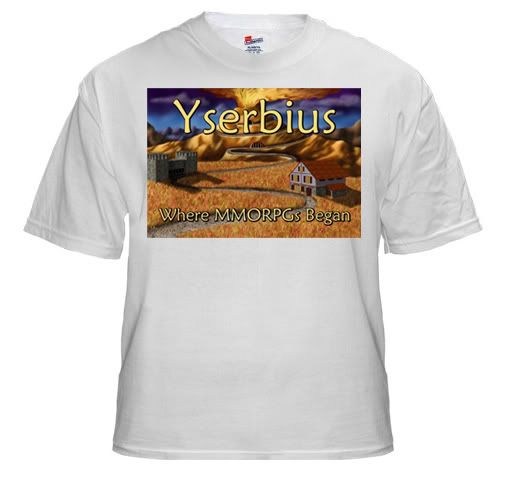Art Contest! Tee-Shirt Contest!
- Thread starter slohand
- Start date
here's the one.... sorry, I'm in the middle of a big project for "real" work so all of my creative time has been basically dedicated to that instead 


and slo, not sure if I PMd this to you or not, but here's your avatar cleaned up around the edges a bit.. sorry if I already have! (and wasn't sure where else to put it so I figured here was as good as any other place!)



and slo, not sure if I PMd this to you or not, but here's your avatar cleaned up around the edges a bit.. sorry if I already have! (and wasn't sure where else to put it so I figured here was as good as any other place!)

you know you could offer a personalization service for X dollars...
now that the tavern is up and you're able to log in and see your character/info.. we could have a design that has a "your character here" type of option... the person ordering could submit their char image via email and it could be added to the database at cafepress..
normally it could be an issue using the smaller graphics but since you're using cafepress that doesn't use photo ready images, it would definitely work and one of us (I can only speak for myself of course) could certainly take the small amount of time to adjust/cut/crop those images..
and one of us (I can only speak for myself of course) could certainly take the small amount of time to adjust/cut/crop those images..
now that the tavern is up and you're able to log in and see your character/info.. we could have a design that has a "your character here" type of option... the person ordering could submit their char image via email and it could be added to the database at cafepress..
normally it could be an issue using the smaller graphics but since you're using cafepress that doesn't use photo ready images, it would definitely work
The idea of creating personalized shirts would be a neat one, but probably wouldnt be a hit until Yserbius was up and going. It would be pretty easy and quick to setup as well. I have another really neat shirt idea but I need a picture of a certain monster in the game to make it, and im trying to find that now 
and I need to take back what I said. using screenshots & stuff for cafepress work is going to be difficult. The template ya need to work with for a full(ish) front design tshirt needs to be a high res type of image - using a straight out shot from the game may not prove to be anything more than a blur on a tshirt in the end..
It can be done, its just gotta be done resizing it to 300 DPI, in a graphics program... Same way I did the cano image... Looks fine on the T-Shirt...
Personalizing it however would be WAY to much work, and take up WAY to much time... Wouldn't be effiecent at all... Sorry.... Though, maybe we could use it as a permotional thing down the road....
BTW, the posts about the Mapp and resizing was moved to it's own topic in the 3D Graphics and Animation...Graphic Resizing...
http://yserbius.org/modules.php?name=Forums&file=viewtopic&t=365
And these entries are awsome! Keep them commin guys! Admin/Mods are goina have a hard time picking a winner...
Personalizing it however would be WAY to much work, and take up WAY to much time... Wouldn't be effiecent at all... Sorry.... Though, maybe we could use it as a permotional thing down the road....
BTW, the posts about the Mapp and resizing was moved to it's own topic in the 3D Graphics and Animation...Graphic Resizing...
http://yserbius.org/modules.php?name=Forums&file=viewtopic&t=365
And these entries are awsome! Keep them commin guys! Admin/Mods are goina have a hard time picking a winner...
ok, I can't let this go.
I'll assume you use photoshop... and if you do, you'll know what I mean...
if you take an original image/screenshot... and duplicate it...
have one at 72dpi and change one over to 300dpi to try and make it "larger" for print, it will of course be larger on your monitor but did you use your zoom tool to view it at print size? it's not going to change the size your image prints out at.. unless you stretch it in some other way as well - in which case you're back to the blur effect.
unless you're originally scanning or creating an image from scratch in some way at a larger print size, just changing a dpi setting won't fix the image size issue.
if that does not make sense to you I can try and get someone else here to post regarding this topic as well.. I just don't want folks to end up with blurred out/stretched out images on t-shirts they'd like to wear..
edit: and also, who says smacking a couple different images onto a cafepress tshirt layout would be difficult/take way too much time? when you have a volunteer standing up and saying "I'll help" that doesn't take any time for anyone other than the volunteer. What exactly is it in the process of personalization (vs. a couple extra dollars in the coder's pocket) that makes it SO very hard to do?
I'll assume you use photoshop... and if you do, you'll know what I mean...
if you take an original image/screenshot... and duplicate it...
have one at 72dpi and change one over to 300dpi to try and make it "larger" for print, it will of course be larger on your monitor but did you use your zoom tool to view it at print size? it's not going to change the size your image prints out at.. unless you stretch it in some other way as well - in which case you're back to the blur effect.
unless you're originally scanning or creating an image from scratch in some way at a larger print size, just changing a dpi setting won't fix the image size issue.
if that does not make sense to you I can try and get someone else here to post regarding this topic as well.. I just don't want folks to end up with blurred out/stretched out images on t-shirts they'd like to wear..
edit: and also, who says smacking a couple different images onto a cafepress tshirt layout would be difficult/take way too much time? when you have a volunteer standing up and saying "I'll help" that doesn't take any time for anyone other than the volunteer. What exactly is it in the process of personalization (vs. a couple extra dollars in the coder's pocket) that makes it SO very hard to do?
Ok Once again
Ok there is also what i mentioned before, If you will look in my gallery you will see a Pic of the box front of Yserbius now note this image is even though it is clear not nearly as big as i could have made it, I took a pic printed it in the 320x what it was and then put it on my scanner and set my scanner to scan in high rez,, it is like looking at picture through a magnifier it does not lose pixels they simply become larger pixels for lack of a better word so you see i took a 320xsomething pic and reproduced it to 1068x1328 or so with absolutely no resolution loss, So this is my alternative to enlarging stuff with no pixel loss. you can through a longer procedure providing you are a Photoshop guru resize with minimal amount of loss but there will always be loss when you stretch a image,, one could i suppose paint it then. but what would be the fun in that... All in all while i do use the Alt> Image > Size Option in PhotoShop Often I tend to use that feature for more Reductions than Increasing. I use my scanner to enlarge.. But hey what do I know I am not a Pro. Slohand
http://www.yserbius.org/members/displayimage.php?album=1&pos=4
then Click the file to open it to full size, you will see a 320x scan from the internet can be made into a huge file with little or no effort and absolutely no loss.
Ok there is also what i mentioned before, If you will look in my gallery you will see a Pic of the box front of Yserbius now note this image is even though it is clear not nearly as big as i could have made it, I took a pic printed it in the 320x what it was and then put it on my scanner and set my scanner to scan in high rez,, it is like looking at picture through a magnifier it does not lose pixels they simply become larger pixels for lack of a better word so you see i took a 320xsomething pic and reproduced it to 1068x1328 or so with absolutely no resolution loss, So this is my alternative to enlarging stuff with no pixel loss. you can through a longer procedure providing you are a Photoshop guru resize with minimal amount of loss but there will always be loss when you stretch a image,, one could i suppose paint it then. but what would be the fun in that... All in all while i do use the Alt> Image > Size Option in PhotoShop Often I tend to use that feature for more Reductions than Increasing. I use my scanner to enlarge.. But hey what do I know I am not a Pro. Slohand
http://www.yserbius.org/members/displayimage.php?album=1&pos=4
then Click the file to open it to full size, you will see a 320x scan from the internet can be made into a huge file with little or no effort and absolutely no loss.
the scanning option is certainly not something I'm trying to talk down - I completely understand it. Unfortunately I do not have the resources to do this often.
my main concern is that our final product be clean and clear for those purchasing. All that I want to get across is that increasing dpi is not really a good way to do it - yes, it will increase the # of dots that are printed per inch (dpi) but it won't physically increase the size of an image... and increasing the size of the image from that point is basically fruitless in comparison to working with the scanning process.
my main concern is that our final product be clean and clear for those purchasing. All that I want to get across is that increasing dpi is not really a good way to do it - yes, it will increase the # of dots that are printed per inch (dpi) but it won't physically increase the size of an image... and increasing the size of the image from that point is basically fruitless in comparison to working with the scanning process.